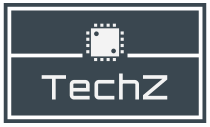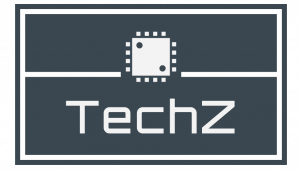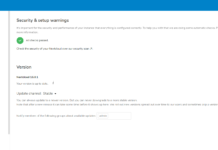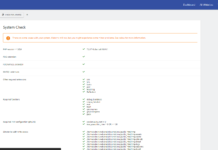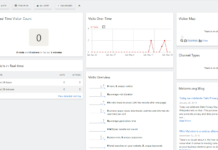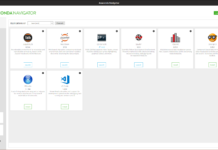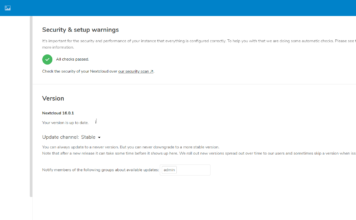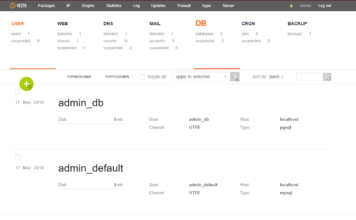Add a Database using VestaCP
Databases are used to store information in tables so that the application can reference it later. Learn how to add a Database using VestaCP.
How to Spin Up a Linode
Linode is an awesome company that provides Virtual Private Servers at a click of a button. Learn how to Spin Up a Linode now.
Install VestaCP on Ubuntu 18.04 LTS
VestaCP is a control panel that is opensource and free, which makes it perfect for our use case. Install VestaCP on Ubuntu 18.04 now.
Add a Mail Account using VestaCP
Using VestaCP, you can add mail accounts, databases, Cron jobs, and a whole lot more with just a few clicks. Learn how to add a Mail Account using VestaCP.
Install Nextcloud 20 using VestaCP
With Nextcloud, you can rest assured knowing that your data is in your hands and your hands only. Install Nextcloud 20 using VestaCP now.
Setup a CRON job using VestaCP
Cron jobs help automize certain commands that need to run regularly, this ensures everything runs smoothly. Setup a CRON job using VestaCP.
Fix System Issues in Nextcloud
With any new Nextcloud installation, you may have a few system issues that arise. Learn how to Fix System Issues in Nextcloud now.
Install WordPress using VestaCP
Often associated with blogging, WordPress can be used to create beautiful websites. Learn how to Install WordPress using VestaCP now.
Create a SubDomain using VestaCP
Subdomains are an aesthetically pleasing way to add more websites to your server easily and without further cost. Create a SubDomain using VestaCP now.