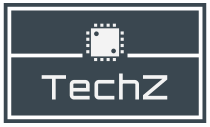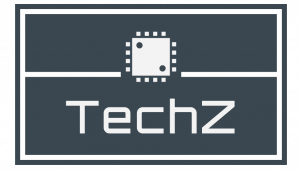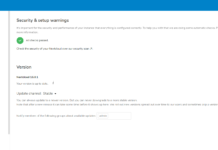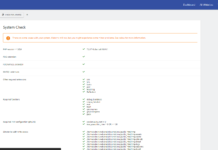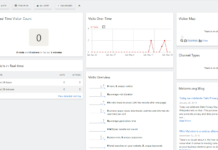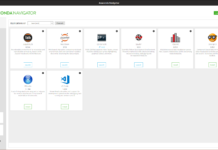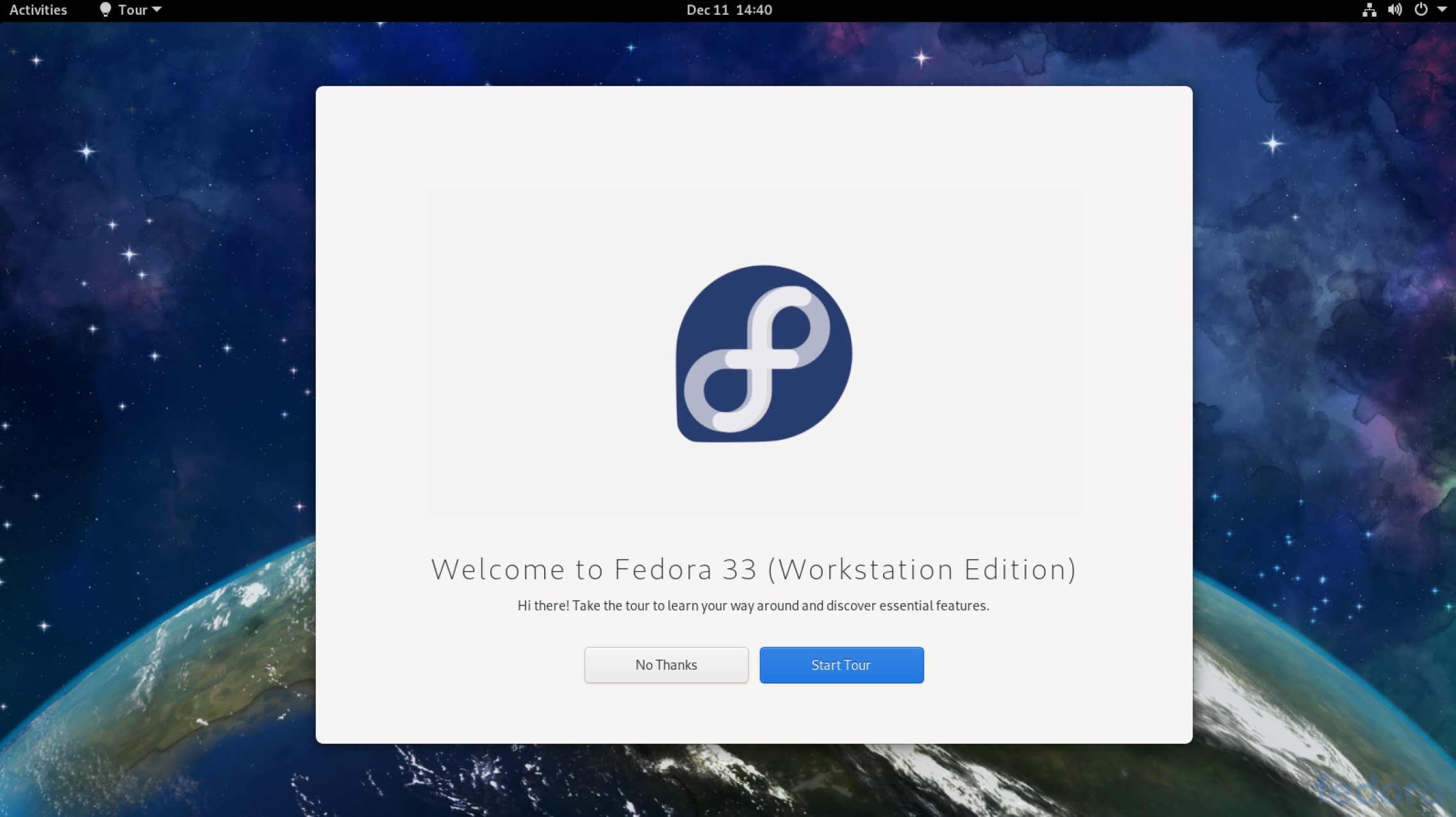Now that you have installed Fedora, it’s time to tweak and customize the operating system to your liking. That is the beauty of Linux based operating systems, that you may add features that did not originally come packaged into it. Let’s explore some of the things to do and install into your fresh Fedora distro. Below are 6 Things to do with a fresh Fedora 33 installation.
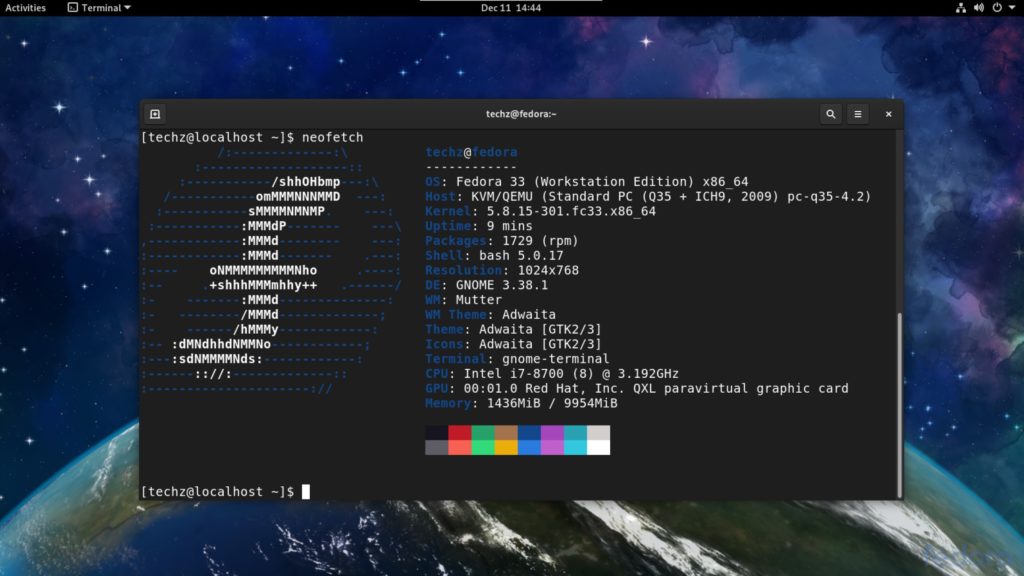
1. Check for Updates & Upgrades
The most important thing to do is to check for updates and upgrade the system if available. The easiest way to do so would be through the terminal with a single line of code. To install some software below you will need to enable the snap store as well.
sudo yum update -y
sudo yum install snapd -y
2. Install Graphics Drivers (NVIDIA)
If you have an Nvidia Graphics card you will want to install the official drivers from Nvidia as the default drivers that come installed are not as good. To install the graphics drivers first we must add the RPMfusion repositories, once we have installed that then we may proceed to install the drivers we need. Enter the code below in your terminal.
sudo yum install http://download1.rpmfusion.org/free/fedora/rpmfusion-free-release-$(rpm -E %fedora).noarch.rpm -y sudo yum install http://download1.rpmfusion.org/nonfree/fedora/rpmfusion-nonfree-release-$(rpm -E %fedora).noarch.rpm -y
sudo yum install xorg-x11-drv-nvidia akmod-nvidia xorg-x11-drv-nvidia-cuda xorg-x11-drv-nvidia-cuda-libs -y
Reboot your system once the drivers have been installed before you continue;
3. Install Media Codecs
Media codecs help you play videos and audios, most of them come install by its better to install all available codecs to avoid any potential headaches later on. Enter the code below in your terminal.
sudo yum install gstreamer1-plugins-base gstreamer1-plugins-good gstreamer1-plugins-ugly gstreamer1-plugins-bad-free gstreamer1-plugins-bad-free gstreamer1-plugins-bad-freeworld gstreamer1-plugins-bad-free-extras ffmpeg -y
4. Upgrade your Bluetooth Codec
There are many Bluetooth codecs that give you improved wireless audio quality over Bluetooth’s default SBC codec such as APTx or Sony’s LDAC which offer CD-like audio quality. The commands below will do that for you.
sudo yum install pulseaudio-module-bluetooth-freeworld --allowerasing -y
pulseaudio -k
5. Install Usefull Apps
If you are new to Linux and need some recommendations as to which apps are amazing and you should install them. I have compiled a list of some of the apps you may want to install which I recommend are;
sudo yum install VLC -y
Download the OnlyOffice package from their official website by clicking here, then double-click and install it.
sudo snap install moonlight
sudo yum install steam -y
sudo snap install mailspring
Download the Franz package from their official website by clicking here, then double-click and install it.
wget --trust-server-names https://go.skype.com/skypeforlinux-64.rpm
sudo yum localinstall skypeforlinux-64.rpm
sudo snap install atom --classic
6. Gnome Shell Extensions
You absolutely have to look into and use GNOME EXTENSIONS as they will enhance your overall experience using Fedora or any other gnome based desktop. You can tweak and enhance the capabilities of your desktop environment easily and quickly.
Above are just 6 things to do with a fresh Fedora 33 installation. Naturally, there are plenty more you can do to customize your Fedora distribution to make it more to your liking.