TensorFlow is a machine learning library which through python can be used to create deep neural networks and Artificial Intelligence models. There are plenty of online tutorials to help you get started; In this post, we will learn how to create an environment and install TensorFlow into it. You can learn how to install Anaconda here.
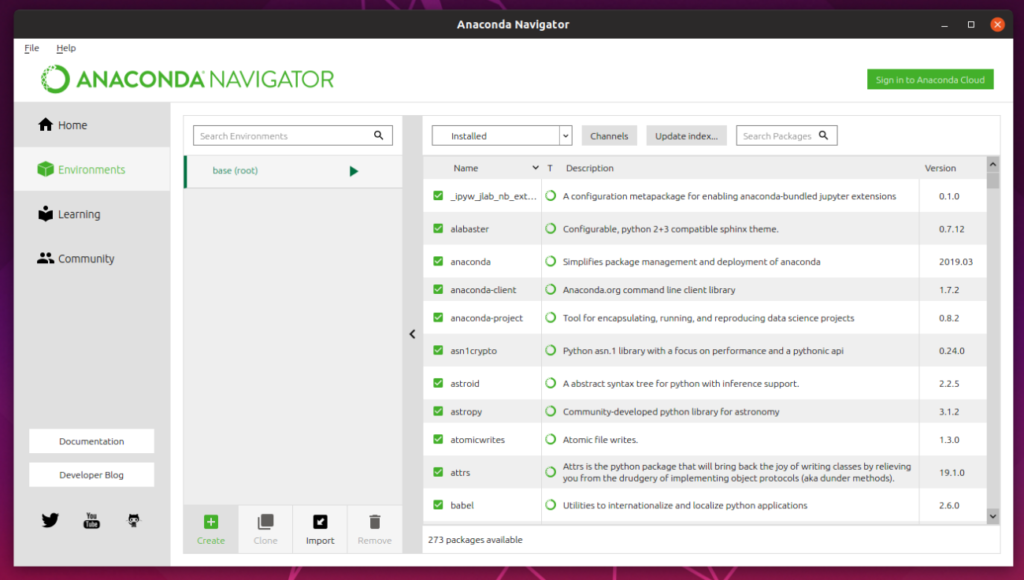
Open Anaconda Navigator then move to the Environments tab and click Create;
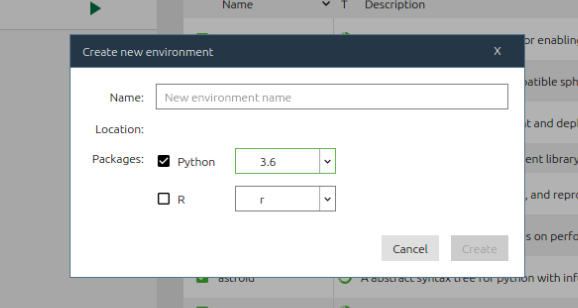
Enter a name for your new Environment and choose the version of python you would like the environment to use;
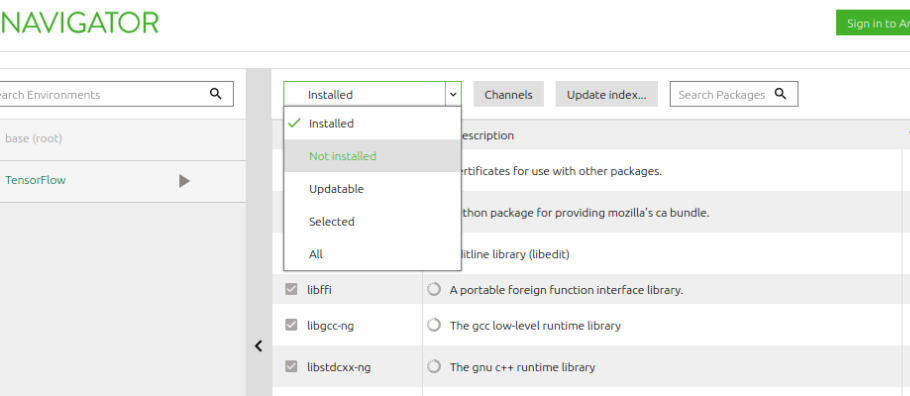
Click on the drop down menu and select “Not installed” then enter the term TensorFlow into the search bar;
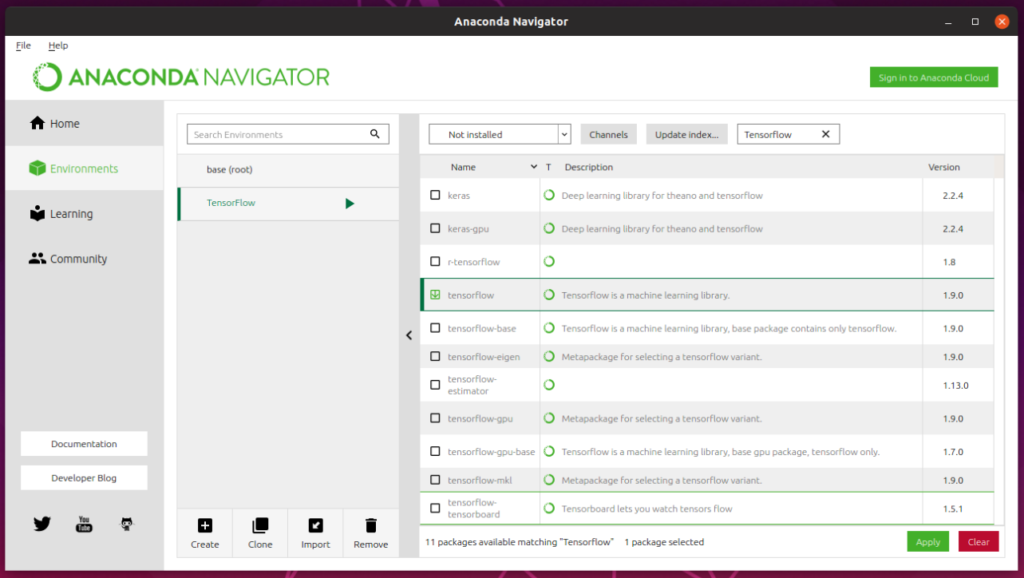
Choose the tensorflow type you would like to install; you can install either the standard tensorflow or tensorflow-gpu if you have a cuda enabled gpu installed. For the purpose of this tutorial, we will install the non gpu version of tensorflow. Once you have selected the version you would like to install click apply to continue;
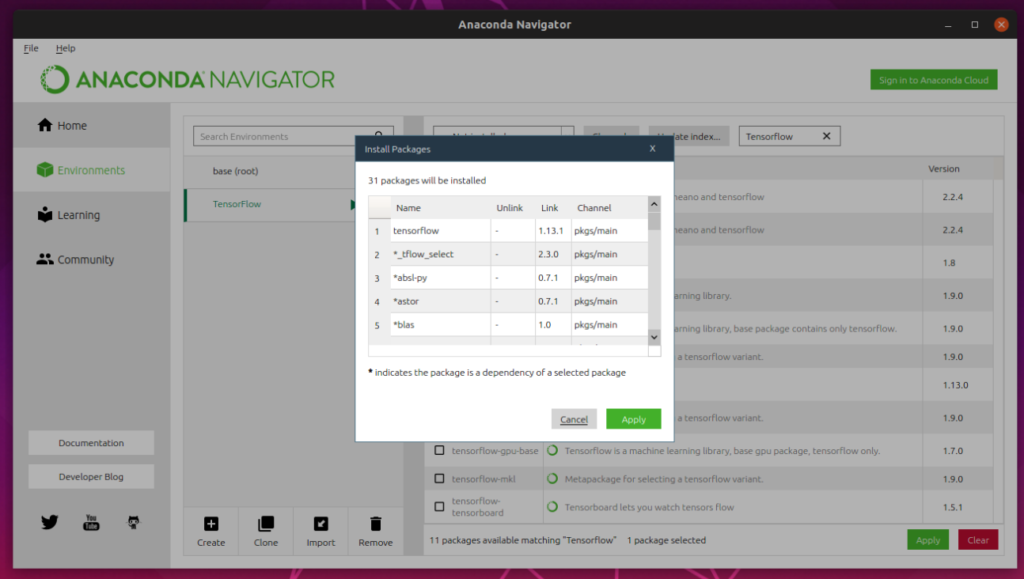
Finally click Apply once again to start installed the packages;
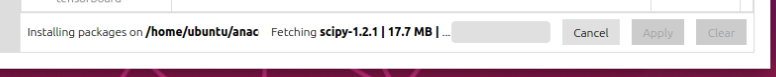
The packages are being installed in the background, they should take a few minutes to install. Once they are done you can click on the green triangle next to your environment and launch a terminal.
Note: You can also install Jupyter Notebook by searching for the package “notebook” and launch it by clicking the green triangle next to your environment and launching the notebook.
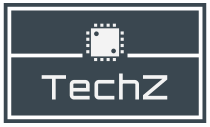
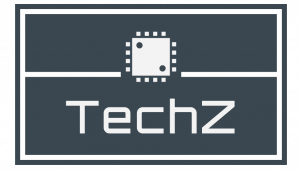

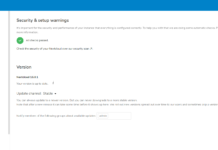
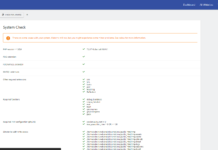
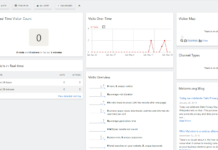









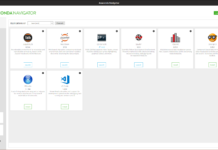



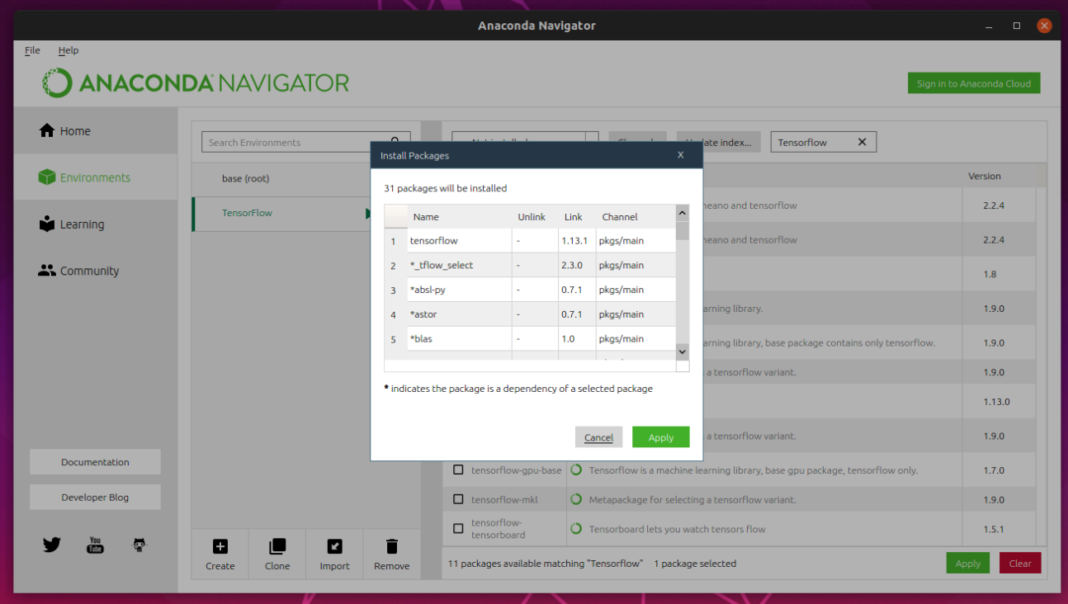

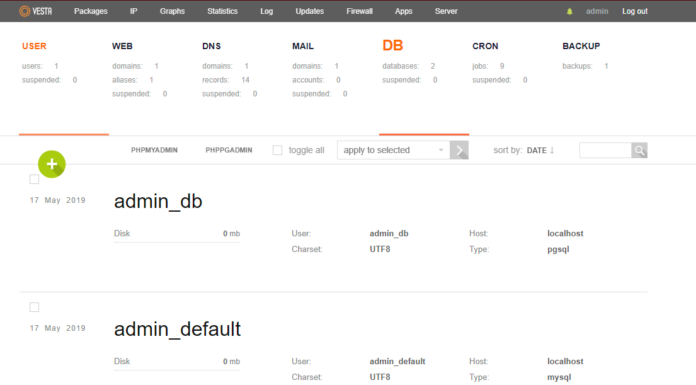







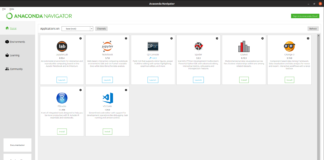
Thank you!!1