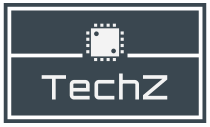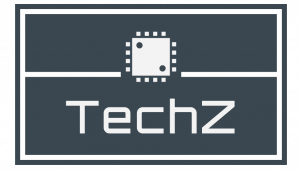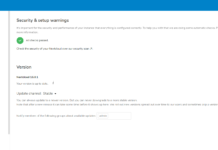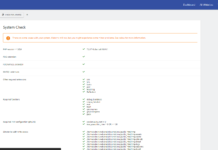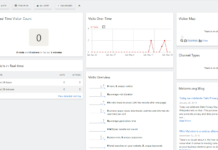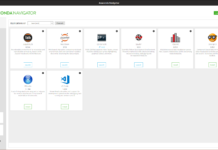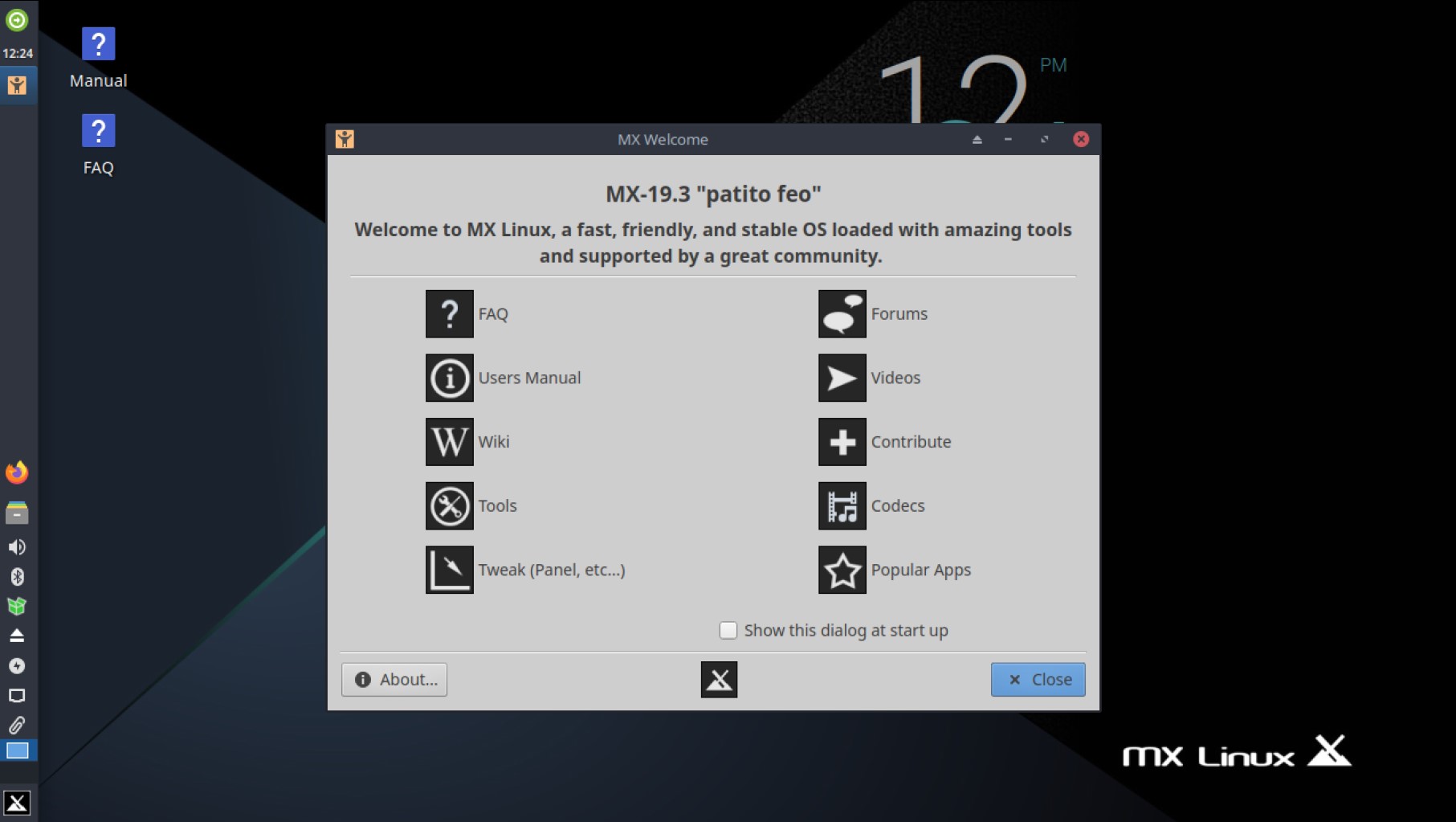Now that you have installed MX Linux, it’s time to tweak and customize the operating system to your liking. That is the beauty of Linux based operating systems, that you may add features that did not originally come packaged into it. Let’s explore 4 Things to do with a fresh MX Linux 19.3 installation.
1. Check for Updates & Upgrades
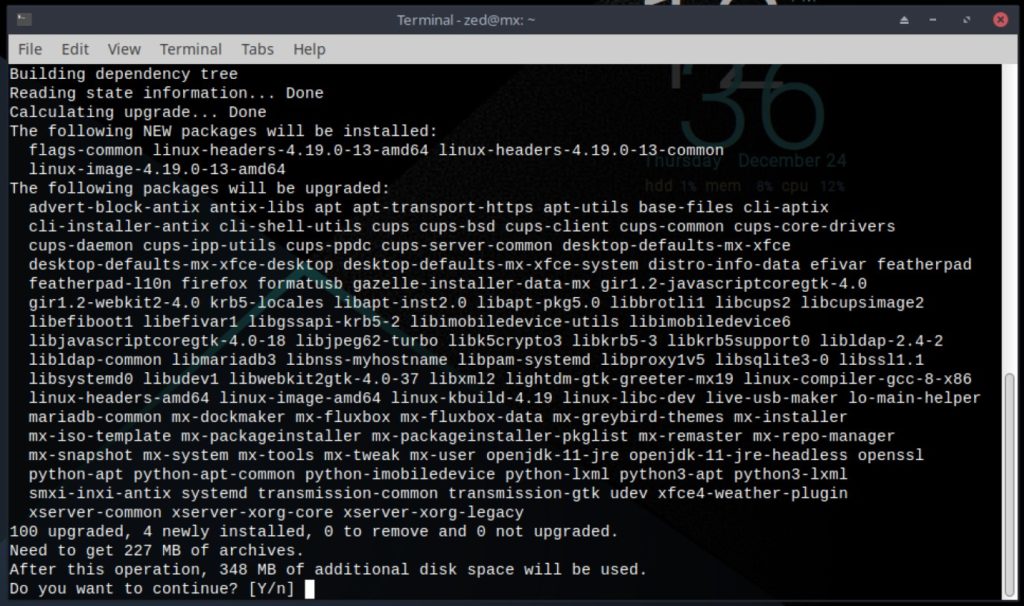
The most important thing to do is to check for updates and upgrade the system if available. The easiest way to do so would be through the terminal with a single line of code.
sudo apt update && sudo apt upgrade -y2. Install Nvidia Drivers
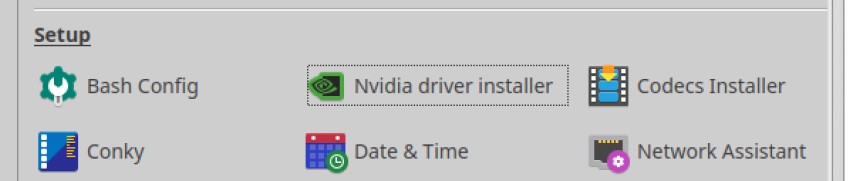
If you use an Nvidia graphics card, be sure to install proprietary drivers to speed up your system and to ensure that it runs as optimally as possible. Open MX Tools by either clicking the button on the bottom left of your screen; or by pressing the windows key. Then search for “MX Tools” and under “Setup” click on the Nvidia driver installer. Finally, enter your root password to begin the installation.
3. Install Media Codecs
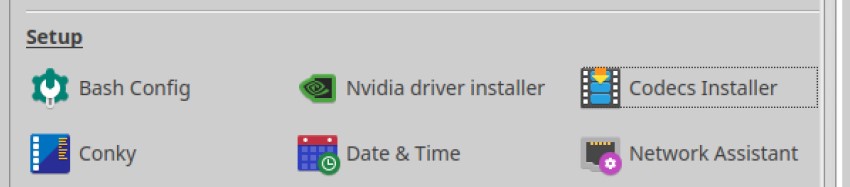
Media codecs help you play videos and audios, most of them come install by its better to install all available codecs to avoid any potential headaches later on. Open “MX Tools again”, and under “Setup” click Codecs Installer. Proceed to enter your root password to begin the installation.
4. Install Useful Apps
If you are new to Linux and need some recommendations as to which apps are amazing and you should install them. I have compiled a list of some of the apps you may want to install which I recommend are;
sudo apt install VLC -y
Download the OnlyOffice package from their official website by clicking here, then double-click and install it.
sudo apt install steam -y
Download the Franz package from their official website by clicking here, then double-click and install it.
sudo apt install gnome-weather
sudo apt install gnome-contacts
wget https://repo.skype.com/latest/skypeforlinux-64.deb
sudo dpkg -i skypeforlinux-64.deb
4 Things to do with a fresh MX Linux 19.3 installation
These are just the basic things that I do to a fresh MX Linux installation. Feel free to explore your fresh install and customize it further to your liking.