Linode is an awesome company that provides Virtual Private Servers at a click of a button. You can spin up an instance or as they call it a “Linode” within minutes. You will need to choose a few options and the Linode Cloud manager will do the rest. Before we start, login into your Linode Cloud Manager or sign up if you do not have an account yet. Click here to sign up then log in once you’re done. Learn how to Spin Up a Linode now.
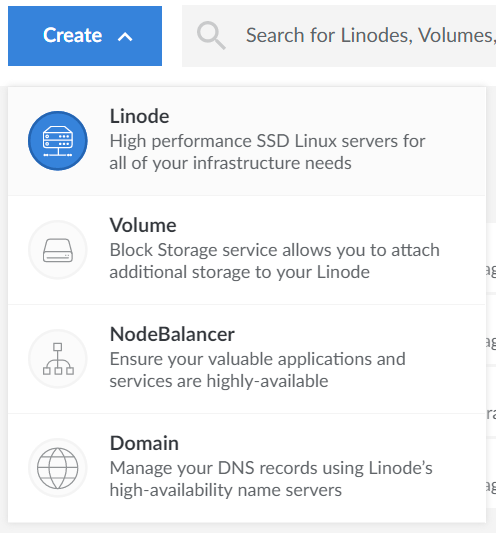
Click on “Create” then on “Linode” to get started;
Now that you are in the creation menu choose a few basic options;
Choose a Distribution, you can click on “Show Older Images” to select other distributions, for this tutorial we will be selecting Ubuntu 18.04 LTS so go ahead and click on that;
Next choose a data-center for your Linode to be created at. This will be the home of your Linode;
Now choose the size that you require your Linode to be; for most projects the $10 plan will work just fine.
Set the Label for your Linode; then add some Tags to help identify your new Linode.
Set a root password, and make sure your password is secure and cannot be easily guessed;
You can choose if you would like to add a Backup option and a Private IP, this will help you if you have multiple Linodes and you would like to communicate between them. Backups are a great idea as well so that if anything goes wrong you can restore your Linode and save yourself countless hours.
Spin Up your Linode instance:
You Linode is now being created; it should take no more than a few minutes; so just grab yourself a drink.
You can access your Linode by SSH’ing into it using the following command “ssh root@your_linode_ip” an example of which is below. You can use your favorite terminal to do so.
Since this is the first time you are logging into your server, your computer will ask you to verify the authenticity of your host; just type “yes” to continue then enter your password that you have set. You are all set now that you have learned how to Spin Up a Linode, you can create as many servers to play with as you like.